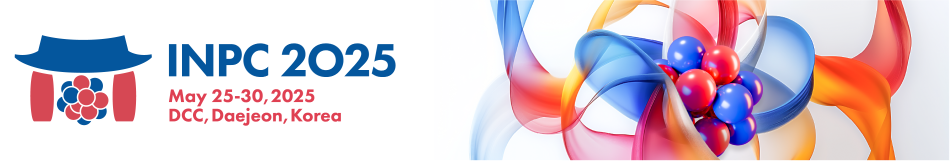Registration
Q: Why can't I see my registration details on the registration page?
A: The Indico system does not require login for the registration process. As a result, the registration page does not display individual registration details directly. To check your registration status, please refer to the confirmation email you received after completing your registration and use the provided link.
[Toss Payments 안내 / Notice for Toss Payments Users]
If you paid via Toss Payments, it may take up to 2 business days for the status to be updated in Indico.
Toss Payments로 결제하신 경우, Indico에 결제 완료로 반영되기까지 최대 2영업일이 소요될 수 있습니다.
If you received a card payment receipt, your payment is considered complete—please wait for it to be reflected.
결제 후 카드 매출전표를 받으셨다면 결제는 완료된 것이며, 반영까지 기다려주시기 바랍니다.
Invoices/Receipts are not issued automatically—please request them via inpc2025admin@ibs.re.kr.
인보이스/영수증은 자동 발급되지 않으므로, 필요한 경우 inpc2025admin@ibs.re.kr로 요청해 주세요.
Please understand there may be delays if we receive a high volume of requests.
요청이 집중될 경우, 발급 처리에 시간이 소요될 수 있으니 너그러운 양해 부탁드립니다.
Troubleshooting Creating an IBS Indico Account
Q: Why am I unable to proceed from the email verification page to the registration form?
If you are having trouble moving from the email verification page to the registration form, please follow the steps below.
Before You Begin: Copy and Paste the Link
Q: Should I click the link in the email?
A: Instead of clicking the link, copy the verification link from the email and paste it into a new browser tab or window. This often resolves the issue and redirects you to the correct page to confirm your email address.
📎 Tip: For a detailed step-by-step guide with screenshots, please refer to the "How to creat Indico Account.PDF" instructions on the INPC 2025 official website.
1. Use Google Chrome
Q: What browser should I use?
A: We recommend using Google Chrome for the best compatibility when completing the registration process.
2. Enable Cookies
Q: What settings should I check in my browser?
A: Make sure that cookies are enabled in your browser settings. Cookies are required for the verification process to work properly.
3. Try a Different Device
Q: What should I do if I’m using a desktop or laptop?
A: Try switching to a mobile device to complete the process.
Still Experiencing Issues?
Q: What should I do if the issue persists?
A: If none of these steps work, please contact inpc2025admin@ibs.re.kr for further assistance. We appreciate your patience and understanding.